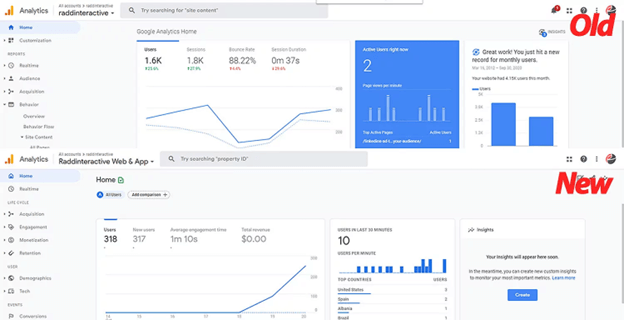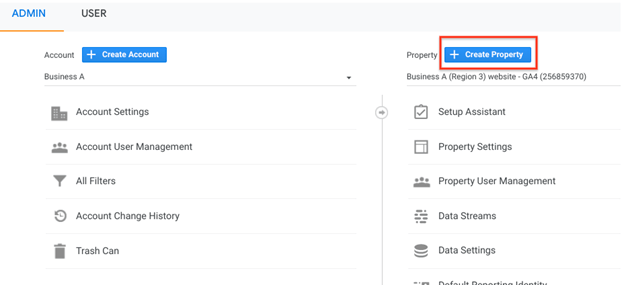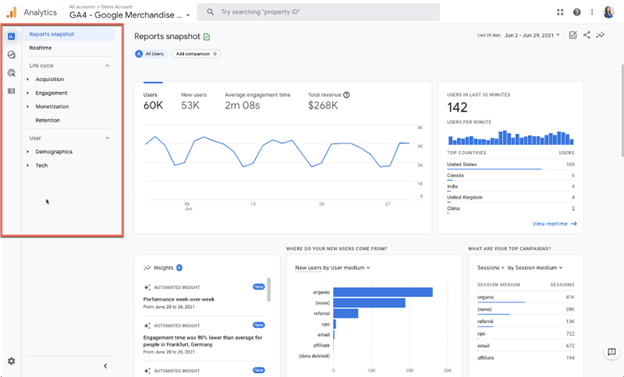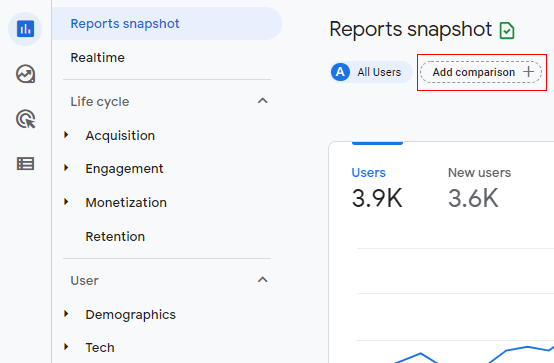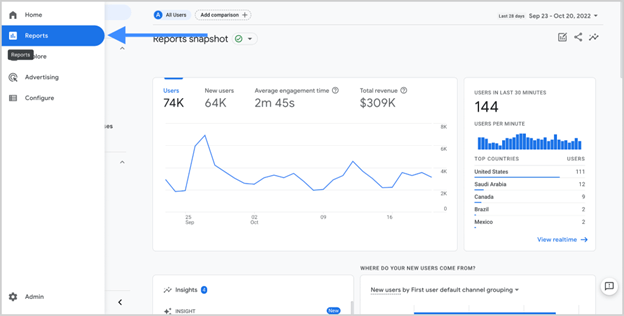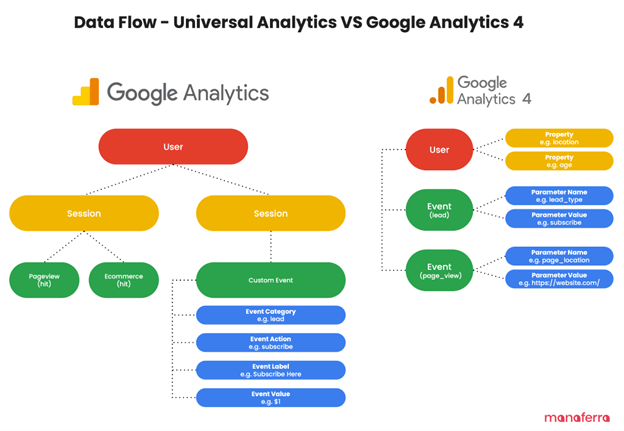SHARE

Google Analytics has become an invaluable tool for businesses of all sizes looking to gain insights into their website’s performance. With the recent release of Google Analytics 4, marketers and analysts must understand this updated version’s new features and capabilities. This comprehensive guide will explore everything you need to know about Google Analytics 4 and how to leverage it to enhance your digital marketing strategies.
Introduction to Google Analytics 4
Before diving into the specifics, let’s start by understanding what Google Analytics 4 is all about. It is the latest iteration of the popular web analytics platform Google offers.
Unlike its predecessor, Universal Analytics, Google Analytics 4 focuses on providing a more holistic view of user behaviour across different platforms and devices, including websites and mobile apps.
With Google Analytics 4, businesses can gather data from multiple touchpoints, allowing them to understand better how users interact with their online properties. This comprehensive view enables marketers to make more informed decisions and optimise their digital marketing strategies.
Google Analytics 4 is designed to be more user-centric, providing businesses with valuable insights into user behaviour and preferences. Businesses can gain a more granular understanding of user engagement by tracking events, such as page views, clicks, and conversions.
This level of detail allows marketers to tailor their strategies and deliver personalised experiences to their target audience. Furthermore, Google Analytics 4 offers advanced tracking capabilities and new reporting features that make data analysis more efficient and insightful. Marketers can easily access and interpret data to identify trends, track campaign performance, and measure the effectiveness of their marketing efforts.
What Is Google Analytics 4?
Google Analytics 4 is a web analytics tool that provides businesses with in-depth insights into user behaviour across various platforms and devices. It offers advanced tracking capabilities and new reporting features to help marketers make data-driven decisions.
One of the key differences between Google Analytics 4 and its predecessor is the shift towards event-based tracking. In the new version, events are used to track user interactions, such as page views, clicks, and conversions. This allows for a more granular understanding of user behaviour and provides valuable insights into user engagement.
Event-based tracking in Google Analytics 4 offers businesses a more comprehensive understanding of user interactions. By tracking specific events, businesses can measure their marketing campaigns’ effectiveness, identify improvement areas, and optimise their websites and mobile apps to enhance user experience.
Moreover, Google Analytics 4 introduces a new data model focusing on users instead of sessions. This means that businesses can track and analyse user behaviour across multiple sessions and devices, providing a more accurate representation of user engagement and conversion paths.
Why Is Google Analytics 4 Important?
As businesses continue to expand their online presence, it is crucial to have a comprehensive understanding of user behaviour across different platforms and devices. Google Analytics 4 addresses this need by providing a unified view of user interactions, regardless of whether they occur on a website or a mobile app.
This comprehensive view empowers businesses to deliver more personalised user experiences by identifying critical touchpoints in the customer journey. Businesses can optimise their websites and mobile apps by understanding how users interact with their online properties to provide a seamless and engaging experience.
Furthermore, Google Analytics 4 enables better tracking of cross-platform conversions, helping businesses attribute value to each marketing channel accurately. With the ability to measure the impact of marketing efforts across different platforms, businesses can allocate resources more effectively and optimise their marketing strategies for maximum ROI.
In conclusion, Google Analytics 4 is a powerful web analytics tool that provides businesses with comprehensive insights into user behaviour across various platforms and devices. By leveraging advanced tracking capabilities and new reporting features, businesses can make data-driven decisions, optimise their digital marketing strategies, and deliver personalised user experiences.
Getting started with Google Analytics 4
Now that you understand the importance of Google Analytics 4 let’s go through the steps to get started with this powerful tool. But before we dive into the details, let’s take a moment to appreciate the significance of data analytics in today’s digital landscape.
In a world where every click, every interaction, and every transaction leaves a digital footprint, businesses need to harness the power of data to gain valuable insights and make informed decisions. Google Analytics 4, the latest iteration of Google’s analytics platform, is designed to help businesses unlock the potential of their data and drive growth.
Its advanced tracking capabilities and user-friendly interface empower businesses to understand their audience, optimise their marketing efforts, and improve their online presence.
Setting Up Your Google Analytics 4 Account
The first step is to create a Google Analytics 4 account. If you already have a Universal Analytics account, upgrade it to Google Analytics 4 or create a new account specifically for the latest version. The process is straightforward and can be done through the Google Analytics website.
Once your account is set up, you can implement the tracking code on your website or mobile app. This code is what enables Google Analytics to collect data and provide you with valuable insights. It’s like having a digital detective that uncovers your audience’s hidden patterns and behaviours.
Implementing the tracking code might sound daunting, but fear not! Google provides detailed documentation and step-by-step guides to help you through the process. Whether you’re a seasoned developer or a non-technical marketer, you’ll find the resources to integrate Google Analytics 4 into your digital properties successfully.
Navigating The Google Analytics 4 Interface
Once you have set up your account and implemented the tracking code, it’s time to explore the Google Analytics 4 interface. The interface has been redesigned to provide a more user-friendly experience while offering powerful reporting capabilities.Imagine stepping into a control room with screens displaying real-time data from your website or app. That’s what the Google Analytics 4 interface feels like. It’s a hub of information, giving you a comprehensive view of your digital ecosystem.
Take time to familiarise yourself with the new layout and the various sections, such as the Home, Real-time, and Reports tabs. The Home tab overviews your key metrics and highlights any significant changes or trends. The Real-time tab shows you what’s happening on your website or app in real-time, giving you a glimpse into the immediate impact of your marketing efforts. And the Reports tab is where you can dive deep into specific data sets and generate insightful reports.
Understanding how to navigate the interface will help you make the most of Google Analytics 4 and easily access the necessary information.It’s like having a compass that guides you through the vast sea of data, helping you steer your business in the right direction. So, now that you have a better understanding of the setup process and the interface, it’s time to unleash the power of Google Analytics 4. Dive into the data, explore the insights, and let your newfound knowledge drive your business forward!
Key Features of Google Analytics 4
Now that you are acquainted with the basics let’s delve into some of the key features that make Google Analytics 4 a powerful tool.Google Analytics 4 is packed with many features that can help businesses gain valuable insights into user behaviour and optimise their marketing efforts. In addition to the basics, several advanced features set Google Analytics 4 apart from its predecessors.
Real-Time Data Tracking
One of the standout features of Google Analytics 4 is its ability to provide real-time data tracking. This means that businesses can access immediate insights into user behaviour, allowing them to make data-driven decisions on the fly.Imagine running a marketing campaign and seeing how users interact with your website or app in real-time.
With Google Analytics 4, you can monitor the performance of ongoing campaigns and identify any potential issues or anomalies as they happen. This level of real-time visibility is invaluable for marketers looking to optimise their strategies and make timely adjustments.
For example, let’s say you’re running a limited-time promotion on your website. With real-time data tracking, you can see how users are responding to the promotion and make adjustments on the spot to maximise its effectiveness. This level of agility can give businesses a competitive edge in today’s fast-paced digital landscape.
Advanced Filtering And Segmentation
Another significant improvement in Google Analytics 4 is its enhanced filtering and segmentation capabilities. With the new version, businesses can create custom segments based on specific criteria, allowing granular analysis of user behaviour.
Businesses can gain deeper insights into various audience segments by creating custom segments and understanding their unique preferences and behaviours. For example, you can create segments based on demographics, such as age, location, or even specific actions users take on your website or app.
With this level of segmentation, businesses can tailor their marketing strategies to specific audience segments, ensuring that their campaigns are optimised for maximum effectiveness.
By understanding the preferences and behaviours of different segments, businesses can deliver personalised experiences that resonate with their target audience.
Cross-Platform Tracking Capabilities
In today’s digital landscape, users interact with businesses across multiple devices and platforms. Tracking user interactions across these touchpoints is crucial to gain a comprehensive view of user behaviour. This is where Google Analytics 4’s cross-platform tracking capabilities come into play.
Whether users visit your website on their desktop, mobile, or tablet or interact with your mobile app, Google Analytics 4 can track their actions and provide valuable insights. This holistic view enables businesses to identify trends and patterns that can inform their marketing strategies.
For example, let’s say you have an e-commerce website. Cross-platform tracking lets you see if users browse your products on their mobile devices but purchase on their desktops. This insight can help you optimise your website and app experiences to facilitate seamless transitions between devices, leading to increased conversions.
Furthermore, cross-platform tracking allows businesses to understand how users engage with their brand across different channels. Whether it’s social media, email marketing, or paid advertising, Google Analytics 4 can help businesses measure the impact of their marketing efforts and make data-driven decisions to drive better results.
Google Analytics 4 offers a range of powerful features that can help businesses gain valuable insights into user behaviour and optimise their marketing efforts. With real-time data tracking, advanced filtering and segmentation, and cross-platform tracking capabilities, businesses can make data-driven decisions and deliver personalised experiences that resonate with their target audience.
Understanding Google Analytics 4 Reports
Now that you are familiar with the key features let’s explore the different reports available in Google Analytics 4. Explore these reports to gain a deeper understanding of your online presence and audience engagement, allowing for informed decisions and optimisations in your digital strategy.
Audience Reports
The audience reports provide valuable insights into your website or app users. You can analyse various metrics, such as demographics, interests, and behaviour, to better understand your audience’s characteristics and preferences. This information can help you tailor your marketing messages and optimise your campaigns for maximum engagement.
Acquisition Reports
The acquisition reports focus on how users find and access your website or app. You can analyse the channels users acquire your content, such as organic search, direct traffic, or paid advertisements. This information lets you identify the most effective channels and allocate your marketing budget accordingly.
Behaviour Reports
The behaviour reports offer insights into how users interact with your website or app. You can analyse metrics such as page views, session duration, and bounce rate to understand user engagement and identify areas for improvement. By understanding user behaviour better, you can optimise your website or app for an enhanced user experience.
Making The Most Of Google Analytics 4
Now that you have a solid understanding of Google Analytics 4 and its key features, it’s time to explore how to maximise this powerful tool. Unlock the full capabilities of Google Analytics 4 to gain profound insights into user behaviour, refine your digital marketing strategy, and make data-driven decisions that contribute to the overall success of your online presence.
Customising Your Dashboard
Google Analytics 4 allows you to customise your dashboard based on your specific needs. You can add or remove widgets, rearrange their positions, and select the metrics and dimensions you want to display. By tailoring your dashboard to focus on the most relevant metrics, you can quickly access the necessary information and monitor your performance effectively.
Setting Up Goals And Conversions
Goals and conversions are crucial for measuring the success of your marketing efforts. Setting up goals in Google Analytics 4 allows you to track specific user actions, such as purchasing or signing up for a newsletter. By monitoring these conversions, you can gauge the effectiveness of your campaigns and make data-driven optimisation decisions.
Integrating With Other Google Tools
Google Analytics 4 seamlessly integrates with other Google tools, such as Google Ads and Google Tag Manager. By integrating these tools, you can enhance your analytics capabilities and gain a more comprehensive view of your marketing efforts. This integration allows for more accurate tracking and an improved understanding of the impact of your marketing campaigns.
This comprehensive guide gives you the knowledge and insights to leverage Google Analytics 4 effectively. By understanding the key features, exploring the different reports, and making the most of the tool’s customisation options, you can gain valuable insights into your audience and enhance your digital marketing strategies. Embrace the power of Google Analytics 4 and take your analytics game to the next level!
Frequently Asked Questions About Google Analytics 4
What Is Google Analytics 4 Good For?
Google Analytics 4 (GA4) is valuable for its enhanced tracking, reporting, and prediction capabilities. It provides better insights into user behaviour across various devices and platforms and offers more flexible event measurement. With its emphasis on privacy and user-centric measurement, GA4 is well-suited to adapt to evolving user privacy norms and regulations.
Is Google Analytics 4 Certification Worth It?
Securing a GA4 certification can be highly beneficial. It demonstrates proficiency in using the platform, which can appeal to employers and clients. It also ensures that users are well-versed in leveraging GA4’s advanced features to glean actionable insights, which can inform strategic decisions and optimisation efforts.
Should I Upgrade To GA4?
Yes, upgrading to GA4 is recommended. GA4 is the future of Google Analytics, and it is designed to address the limitations of Universal Analytics. GA4 offers more advanced features, improved privacy settings, and a more user-friendly interface. Even if you continue using Universal Analytics, it’s wise to set up a GA4 property in parallel to start collecting data and familiarise yourself with the new interface.
How Do GA4 Track Users?
GA4 uses a combination of user IDs, first-party cookies, and machine learning to track user interactions across websites and apps. By employing Google’s advanced machine learning models, it focuses on events and user-centric privacy, allowing for more accurate and flexible tracking of user behaviour, even without cookies.
Is Google Analytics 4 Hard To Learn?
Learning GA4 can be challenging if you are accustomed to Universal Analytics due to its new event-based tracking model and interface changes. However, with adequate time, resources, and training, users can effectively navigate and utilise GA4’s advanced features to gain deeper insights into user behaviour and improve digital strategies. Numerous online resources and courses are available to aid the learning process.