Content
SHARE

Creating a website in today’s digital age is easier than ever before. With the right tools and knowledge, you can create a stunning website that represents your brand or personal identity. One of the most popular and powerful tools for website creation is WordPress. In this article, we will guide you through the process of creating your own WordPress website in 2025, step by step.
[thrive_leads id=’8287′]
Understanding the Basics of WordPress
Before diving into the technical aspects of creating a WordPress website, it’s essential to understand what WordPress is. In simple terms, WordPress is a content management system (CMS) that allows you to build and manage websites without needing to know how to code. It provides a user-friendly interface and plenty of customisable options that make website creation accessible to anyone, regardless of their technical expertise. When you delve deeper into WordPress, you’ll discover many features and functionalities to help you create a unique and professional website. WordPress offers a wealth of tools to bring your vision to life, from its intuitive dashboard to its extensive library of themes and plugins.
 What Is WordPress?
What Is WordPress?
WordPress was initially developed as a blogging platform but has evolved into a full-fledged website builder. It is an open-source project, meaning it is freely available to anyone and is constantly being improved and updated by a community of developers worldwide. One of the key advantages of WordPress being an open-source project is the continuous development and innovation it undergoes. With a dedicated community of developers, WordPress is constantly evolving to meet the changing needs of website creators. This ensures you have access to the latest features and security updates, keeping your website up-to-date and protected.
Why Choose WordPress For Your Website?
There are several reasons why WordPress is a popular choice for website creation. Firstly, it offers a wide range of themes and plugins that allow you to customise your website’s design and add functionality. WordPress has themes and plugins tailored to your needs, whether you’re a blogger, a small business owner, or an e-commerce entrepreneur. With thousands of themes available, you can find the perfect design for your website, whether you prefer a clean and minimalist look or a bold and vibrant aesthetic. These themes can be easily customised to match your brand identity, ensuring your website stands out.
In addition to themes, WordPress also provides a vast selection of plugins that extend the functionality of your website. The possibilities are endless, from contact forms and social media integration to e-commerce solutions and search engine optimisation tools. These plugins allow you to add features and enhance the user experience of your website without the need for complex coding. Another reason why WordPress is a popular choice is its search engine friendliness. WordPress websites are built with clean and semantic code, making it easier for search engines to crawl and index your content. Additionally, various SEO plugins can help you optimise your website for better search engine rankings. This means your website will have a better chance of appearing higher in search engine results pages (SERPs), driving more organic traffic.
Furthermore, WordPress is known for its user-friendly interface, making it accessible to individuals with varying technical expertise. Whether you’re a beginner or an experienced web developer, WordPress provides a straightforward and intuitive platform to create and manage your website. WordPress is a powerful and versatile CMS that empowers individuals and businesses to create professional and functional websites without extensive coding knowledge. With its wide range of themes, plugins, and user-friendly interface, WordPress offers endless website creation and customisation possibilities.
 Preparing For Your WordPress Website Creation
Preparing For Your WordPress Website Creation
Before you start building your WordPress website, there are a few essential steps you need to take to ensure a smooth process.
Choosing the Right Hosting Service
Hosting is a crucial aspect of website creation as it determines the performance and reliability of your website. Look for a reputable hosting provider that offers features such as good uptime, fast loading times, security measures, and excellent customer support. Consider your website’s needs and choose a hosting plan accordingly.
Selecting A Domain Name
Your domain name is your website’s online identity, so choose wisely. Keep it short, memorable, and relevant to your brand or niche. Ensure that your domain name is available and register it with a domain registrar of your choice. Some hosting providers offer domain registration services as well, making the process even more convenient.
Setting Up Your WordPress Website
Now that you have your hosting and domain sorted, it’s time to install WordPress and get your website up and running.
Installing WordPress
Most hosting providers offer easy, one-click installations for WordPress. Log in to your hosting account’s control panel, find the WordPress installer, and follow the on-screen instructions. Within a few minutes, WordPress will be installed and ready for you to start building your website.
Navigating the WordPress Dashboard
Once WordPress is installed, you can access your website’s dashboard by adding “/wp-admin” to the end of your domain name (e.g., yourdomain.com/wp-admin). The dashboard is where you’ll manage and customise your website. Familiarise yourself with the various sections and settings to make the most out of WordPress’s features.
Choosing and Customising Your WordPress Theme
One of the great things about WordPress is the vast selection of themes available, which determine the overall design and layout of your website.
How To Select A Theme That Suits Your Needs
Browsing through the WordPress theme directory or third-party theme marketplaces will give you plenty of options to choose from. Consider the purpose of your website and choose a theme that aligns with your goals. Look for themes that are responsive, meaning they adapt to different screen sizes, as this is crucial for providing a good user experience.
Customising Your Theme For A Unique Look
Once you’ve selected a theme, you can customise it to make it unique to your brand or style. Most themes offer customisation options through the WordPress Customiser. You can change colours, fonts, layouts, and more, without writing a single line of code. Experiment with different combinations until you achieve the desired look for your website.
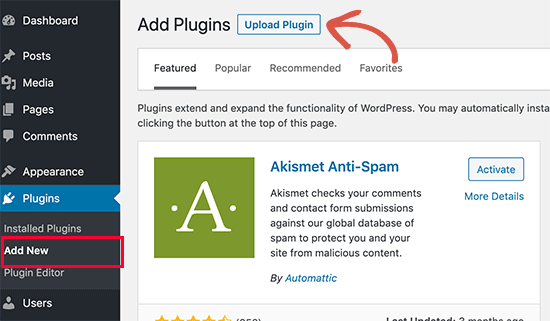
Adding Functionality With WordPress Plugins
To enhance the functionality of your WordPress website, you can take advantage of plugins.
Understanding Plugins and Their Uses
Plugins are like small software applications that you can install on your WordPress website to add specific features or capabilities. Whether you want to add a contact form, improve your website’s security, integrate social media sharing, or optimise your site for search engines, there’s likely a plugin available that suits your needs.
Installing and Managing Your Plugins
Installing plugins is straightforward. From your WordPress dashboard, navigate to “Plugins” and click “Add New.” Search for the plugin you want, click “Install,” and then “Activate.” Once activated, you can adjust the plugin settings according to your preferences. Be mindful of installing too many plugins, as they can slow down your website or cause conflicts. Keep only the plugins you truly need.
Now that you have a solid understanding of how to create a WordPress website, it’s time to get started! Remember, practice makes perfect, so don’t be afraid to experiment and explore the vast world of WordPress. Good luck with your website creation journey!
[thrive_leads id=’3729′]
Frequently Asked Questions About WordPress
What Is A WordPress Used For?
WordPress is a content management system (CMS) that allows you to host and build websites. WordPress contains plugin architecture and a template system, so you can customise any website to fit your business, blog, portfolio, or online store.
Is WordPress Free to Use?
WordPress is free, and the self-hosted WordPress can be used as open-source software. In addition, you can use free add-ons like plugins and themes to create a website.
Is WordPress Good For Beginners?
The benefit of WP is its ease of use. For new users, there is a learning curve. That said, it doesn’t take long to learn WordPress. Once you get the hang of creating posts and pages, you’ll be amazed at how easy it is to build a website.
Which Is Better Blogger or WordPress?
WordPress is better than Blogger for extensive customisation and versatility. While Blogger is primarily limited to blogging, WordPress is a far-reaching content management system that can handle various website types. WordPress offers users a broader range of themes, plugins, and integrations.
How Do I Start Using WordPress?
Visit WordPress.com and click on Get Started to create your new account in a few quick steps. You’ll be asked to choose a name for your site to tell visitors what your website is about. Once you choose the perfect name, make it your Site Title in your Settings here. You can add a catchy Tagline here, too!

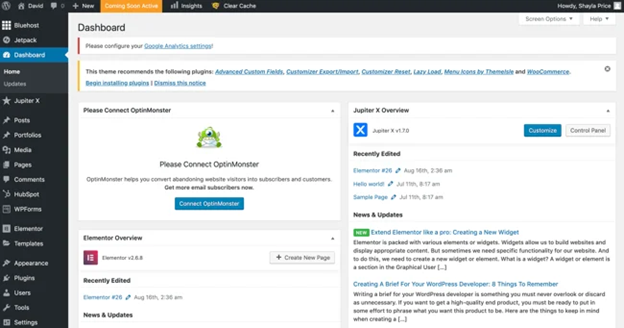 What Is WordPress?
What Is WordPress? Preparing For Your WordPress Website Creation
Preparing For Your WordPress Website Creation










