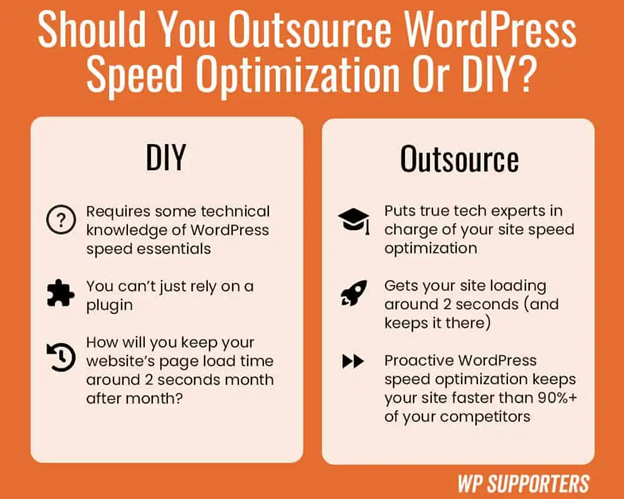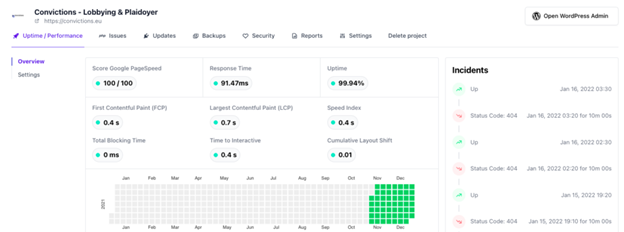SHARE

In today’s fast-paced digital landscape, websites must deliver optimal performance. Slow-loading pages can be a major turn-off for users, leading to high bounce rates and decreased conversions. Staying ahead of the curve regarding website performance is essential as technology evolves. In this article, you will discover the latest WordPress performance optimisation tips for 2025. Implementing these strategies ensures that your WordPress site remains lightning-fast and delivers a seamless user experience.
[thrive_leads id=’8456′]
Understanding the Importance of WordPress Performance Optimisation
Before diving into the world of WordPress performance optimisation, it’s important to understand why it matters. Performance optimisation plays a crucial role in enhancing user experience. When users visit a website, they expect it to load quickly and smoothly. If a site takes too long to load, users may navigate away, resulting in lost opportunities for engagement and conversions. Furthermore, search engines like Google consider page speed as a ranking factor, meaning that a slow site can adversely affect your SEO efforts. Optimising your WordPress site for performance is not just a mere technicality; it directly impacts user satisfaction and search engine visibility.
The Role of Performance Optimisation in User Experience
User experience (UX) is at the heart of every successful website. When it comes to user experience, a fast-loading website is a game-changer. Studies have shown that users have high expectations for site speed. In fact, 79% of online shoppers say they are less likely to return to a slow-loading site (An & Meenan, 2025). By optimising your WordPress site for performance, you can provide users with a seamless browsing experience, reducing frustration and increasing engagement. From faster page load times to smooth navigation, performance optimisation directly contributes to a positive user experience.
But what exactly happens when a website is slow to load? Let’s take a closer look. When a user clicks on a link or enters a URL, their browser sends a request to the website’s server. The server then processes the request and sends back the necessary files and data to the user’s browser. This process involves multiple steps, including DNS lookup, server processing, and file transfer. If any of these steps take too long, the website will appear slow to the user.
Imagine waiting in line at a coffee shop. If the barista takes too long to prepare your order, you might start feeling impatient and consider leaving. The same principle applies to website loading times. Users have become accustomed to instant gratification in the digital age, and they expect websites to deliver information quickly. By optimising your WordPress site for performance, you can ensure that your users don’t have to wait in a virtual queue, increasing their satisfaction and likelihood of staying on your site.
How Performance Optimisation Impacts SEO
Search engine optimisation (SEO) is crucial for businesses looking to increase online visibility. One often overlooked aspect of SEO is website performance. Search engines like Google take page speed into account when determining search rankings. A slow site can negatively impact your SEO efforts, as search engines prioritise fast-loading sites. By investing in performance optimisation, you can provide search engines with a positive user experience, improving your chances of ranking higher in search results. But how exactly does website performance affect SEO? Let’s delve into the details. When search engines crawl websites, they consider various factors to determine their relevance and quality. One of these factors is page speed. Search engines want to provide their users with the best possible experience, so they prioritise websites that load quickly and smoothly. If your WordPress site is slow to load, search engines may perceive it as a lower-quality site and rank it lower in search results.
Furthermore, a slow-loading site can also lead to higher bounce rates. Bounce rate refers to the percentage of users who leave a website after viewing only one page. If users land on your site and find it slow and unresponsive, they are more likely to bounce back to the search results and try another website. High bounce rates can send negative signals to search engines, indicating that your site may not provide the information or experience users seek. On the other hand, a fast-loading site can positively impact SEO. When users have a positive experience on your site, they are more likely to stay longer, explore multiple pages, and engage with your content. This increased engagement signals to search engines that your site is valuable and relevant, potentially boosting your rankings. Performance optimisation is not just a technicality for WordPress sites. It directly affects user experience and search engine visibility. By ensuring that your site loads quickly and smoothly, you can provide users with a seamless browsing experience, increase engagement, and improve your chances of ranking higher in search results. So, don’t underestimate the importance of performance optimisation for your WordPress site.
The Future of WordPress Performance Optimisation
As we enter 2025, WordPress performance optimisation continues to evolve alongside advancements in technology. To stay ahead of the curve, it’s essential to anticipate and adapt to upcoming trends in the field. Here are some predicted trends for WordPress optimisation in 2025:
Predicted Trends For WordPress Optimisation in 2025
- Mobile-first optimisation: With the rise of mobile devices, websites need to prioritise mobile performance to cater to the growing number of mobile users.
- AI-powered performance tools: Artificial intelligence will play a significant role in identifying performance bottlenecks and automating optimisation processes for WordPress sites.
- Serverless architecture: Serverless frameworks will gain popularity, allowing for improved scalability and faster loading times.
- Progressive Web Apps (PWAs): PWAs combine the best of web and app experiences, offering fast and engaging performance for users.
Innovations in WordPress Performance Tools
To keep up with the ever-increasing demand for performance, numerous tools are emerging to assist with WordPress performance optimisation. These tools offer features like code minification, image compression, and caching mechanisms to improve site speed. Additionally, automated performance monitoring tools can help you identify and fix performance issues before they impact your users. You can take your WordPress performance optimisation to the next level by leveraging these innovative tools.
(Source: WPsupporters. (2023, February 2). WordPress Speed Optimization & Performance Checklist. WPsupporters.com. https://www.wpsupporters.com/wordpress-speed-optimization-performance/ )
Essential WordPress Performance Optimisation Tips
To kickstart your WordPress performance optimisation journey, here are some essential tips to consider:
Choosing the Right Hosting For Your WordPress Site
Selecting a reliable and high-performance hosting provider is the foundation for a fast-loading WordPress site. Look for hosts that offer solid-state drives (SSDs), a global content delivery network (CDN), and robust server infrastructure to handle traffic spikes.
Importance of Using a Lightweight WordPress Theme
When it comes to WordPress themes, less is more. Opt for lightweight, well-coded themes that won’t bog down your site’s performance. Avoid themes with excessive features and plugins that slow down load times.
The Role of Plugins in WordPress Performance
While plugins can enhance your site’s functionality, too many plugins can significantly impact performance. Regularly audit your plugins and remove any unnecessary ones. Choose lightweight and reputable plugins that developers actively maintain.
Advanced WordPress Performance Optimisation Strategies
If you’ve already implemented the essential tips and are hungry for more, try these advanced performance optimisation strategies:
Database Optimisation Techniques for WordPress
Optimising your WordPress database can have a dramatic impact on site performance. Regularly clean up unused data, optimise database tables, and consider using a caching mechanism to reduce database queries.
Leveraging Browser Caching For Improved Performance
Browser caching allows users to store static files locally, reducing the time it takes to load subsequent pages or revisit the site. You can deliver faster load times for returning visitors by enabling browser caching.
Monitoring and Maintaining WordPress Performance
Optimising your WordPress performance is an ongoing process. Regular monitoring and maintenance are essential to ensure consistent speed and reliability. Here are some tools and tasks to help you with this:
Tools For Tracking WordPress Performance
Utilise performance monitoring tools like Google PageSpeed Insights and GTmetrix to gain insights into your site’s performance metrics. These tools can identify areas for improvement and provide recommendations for optimisation.
Regular Maintenance Tasks For Optimal Performance
Perform regular updates for WordPress core, themes, and plugins to ensure compatibility and security. Regularly clean up your media library by removing unused images and files. Lastly, optimise your website’s code, minify CSS and JavaScript files, and enable Gzip compression for faster loading times. By implementing these WordPress performance optimisation tips for 2025, you can provide your users with an exceptional browsing experience, boost your SEO efforts, and stay ahead of the competition. Remember, performance optimisation is an ongoing process, so make it a priority to regularly monitor and maintain your site’s performance. With a fast and efficient WordPress site, you can captivate your audience and drive your digital success.
[thrive_leads id=’3729′]
Frequently Asked Questions About WordPress Performance
Is WordPress Fast or Slow?
How Can I Make My WordPress Site Faster?
How To Measure Performance of WordPress?
- SuperbThemes Page Speed Chequer.
- PageSpeed Insights.
- WebPageTest.
- GTmetrix.